Security and Data Access Overview
This page provides an overview of what data Terramate CLI and Terramate Cloud access and process through the various integrations. Terramate follows a unique approach by shifting all orchestration capabilities to the client site via Terramate CLI.
Because of that, Terramate CLI and Terramate Cloud are designed to be highly secure, meaning that:
- Terramate doesn't require any access to your cloud accounts.
- Terramate doesn't require any access to your state files.
- Terramate doesn't require any access to your source code.
This differentiates Terramate highly from other solutions such purpose-built CI/CD platforms for IaC in the market, since those mostly require broad access to your state and cloud accounts in order to deploy changes.
For details, please consider the following sections on this page.
Terramate CLI
Per default, Terramate CLI does not process or sync any data to Terramate Cloud.
When authenticating Terramate CLI with Terramate Cloud via the terramate cloud login command, plan files such as Terraform plans and metadata such as Git metadata can be synced optionally for Pull Requests, Deployments, and Drift Detection Checks.
For details, please consider the Cloud Sync section.
Cloud Sync
Terramate CLI optionally allows you to sync plans and metadata to Terramate Cloud, allowing you to provide better Pull Request Previews, Deployment Insights, Drift Detection, Asset Management, Policies, and more.
Syncing data to Terramate Cloud requires explicit opt-in, and is available for the following operations:
- Syncing Pull Requests to Terramate Cloud via
terramate runor custom workflows configured with Terramate Scripts. - Syncing Deployments to Terramate Cloud via
terramate runor custom workflows configured with Terramate Scripts. - Syncing Health Checks such as Drift Checks to Terramate Cloud via
terramate runor custom workflows configured with Terramate Scripts.
For example, the following command creates a plan file preview.tfplan in all stacks, and syncs those as Pull Request Previews to Terramate Cloud:
terramate run \
--sync-preview
--terraform-plan-file=preview.tfplan \
-- \
terraform plan -out preview.tfplan -detailed-exitcodeThis will:
- Run the command
terraform plan -out preview.tfplan -detailed-exitcodein each stack, which will runterraform planand safe the plan to a filepreview.tfplanin each stack. - Terramate will then sanitize those plans to redact all sensitive values.
- Once sanitized, Terramate will sync all plan files to Terramate Cloud and bundle them as a new Pull Requests Preview.
Sanitizing the plans guarantees that no sensitive data such as secrets, certificates or any other form of sensitive data will be sent to Terramate Cloud. To learn more about how plan sanitization works, please see the Plan sanitization section in this page.
Once finished, Terramate Cloud will summarize of all plans inside the Pull Request in your VCS.
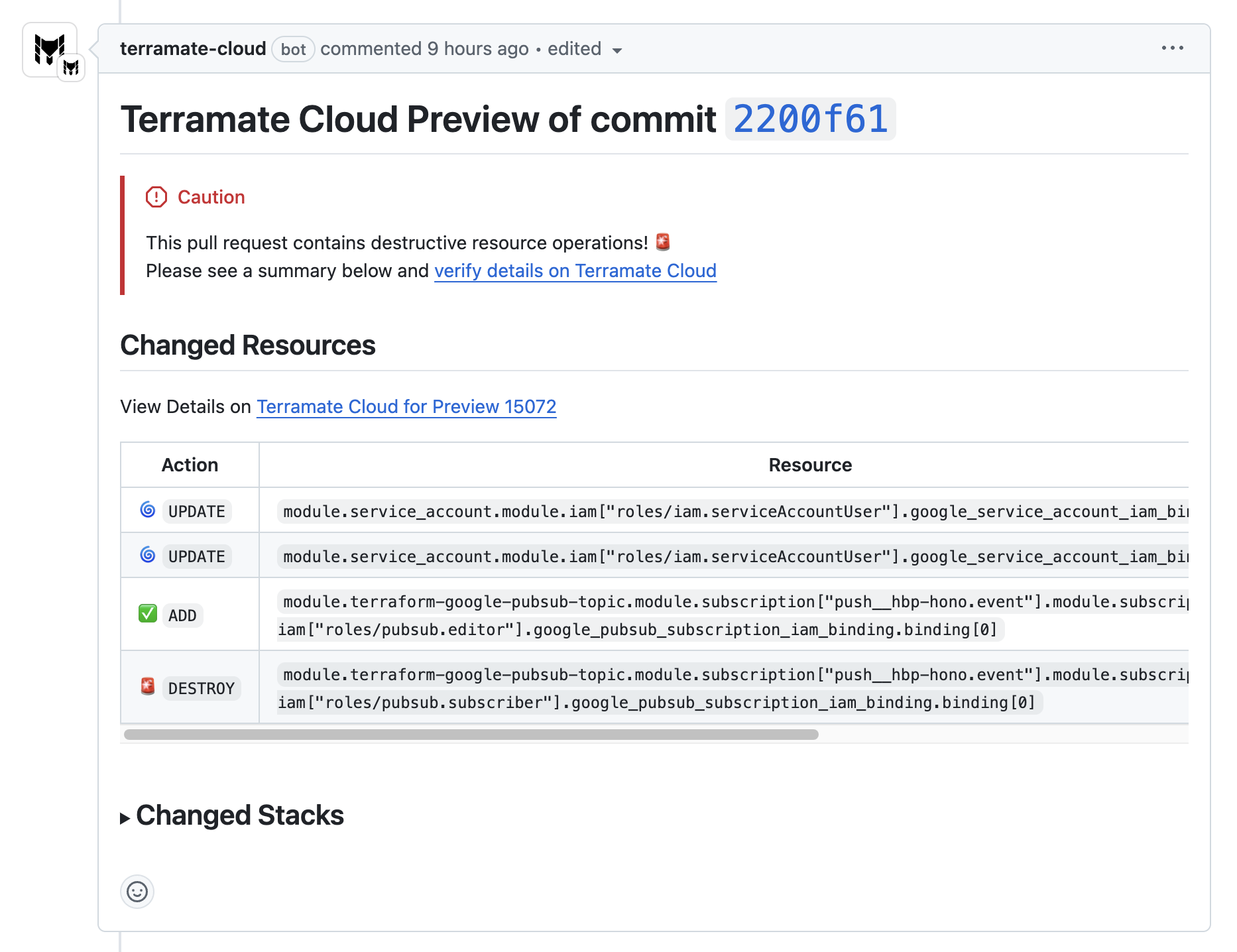
Which Data gets synced from Terramate CLI to Terramate Cloud
Whenever syncing operation such as Pull Request Previews, Deployments and Drift Checks from Terramate CLI to Terramate Cloud, Terrmate CLI will sync the following data:
- Extracted and sanitized data from plans
- Github metadata (user has granular control of the token permissions)
| Scope | Access / Data Processed |
|---|---|
| Pull Request API | Number, Title, Body, Labels, Draft, Head branch, base branch, author, HEAD commit, URL, reviewers (name, username), Review Decision (approved, requested change, etc.) |
| Checks API | Successful / failed / pending jobs |
| Github Actions API | Deployment Actor (GITHUB_ACTOR env), Triggered By Actor (GITHUB_TRIGGERING_ACTOR env), Run ID (GITHUB_RUN_ID env) and Run Attempt (GITHUB_RUN_ATTEMPT env), Workflow name (GITHUB_WORKFLOW env) |
- Gitlab metadata (user has granular control of the token permissions)
| Scope | Access / Data Processed |
|---|---|
| Merge Request API | ID / IID, Project, Title, Body, Labels, Author, Target branch, Source branch, Draft, HEAD Commit, URL |
| CI/CD Info | Pipeline Information (ID, Source, URL, etc), Job Information (ID, Name, Started At, etc) |
- Bitbucket metadata (user has granular control of the token permissions)
| Scope | Access / Data Processed |
|---|---|
| Pull Request API | ID, Title, State, Author, Source/Destination branch, Reviewers, Participants |
| Pipelines Info | Pipeline Information (UUID, Build Number, Step UUID, etc), Workspace and Project (Name, UUID, Slug name, etc) |
Plan Sanitization
Whenever syncing plans to Terramate Cloud, Terramate CLI first sanitizes plans locally by using an open-source library we maintain which we welcome you to audit.
The following data is extracted from all JSON plan files and synced to Terramate Cloud if cloud sync is explicitly enabled via opt-in:
- Resources
- Name
- Values (REDACTED)
- Providers used
- Data sources
- Name
- Values (REDACTED)
- Variables
- Name
- Values (REDACTED)
- Outputs
- Name
- Values (REDACTED)
- Provider config (REDACTED)
- Planned Values / Module Calls / Previous State, etc (all REDACTED)
Terramate Cloud
Data processed when authenticating with SSO
You can login to Terramate Cloud using various SSO providers. Below is an overview of data access requested for each provider.
Google SSO
- name, email address, language preferences and profile picture.
GitHub SSO
- Personal user data, email addresses
Microsoft Entra SSO
- name, email address, profile picture
GitLab SSO
- openid (Authenticate using OpenID Connect)
- profile (Allows read-only access to the user's personal information using OpenID Connect)
- email (Allows read-only access to the user's primary email address using OpenID Connect)
Integrations
The following section explains the access scopes required by the individual integrations available in Terramate Cloud.
App for GitHub
INFO
The App for GitHub doesn't require any access to your source code.
The Terramate App for GitHub is required to provide Previews inside of Pull Requests and to integrate policy checks with the GitHub Checks API.
The following scopes are required when installing the App for GitHub.
- Read access to metadata
- Read and write access to actions, commit statuses, environments, and pull requests
- Read access to email addresses
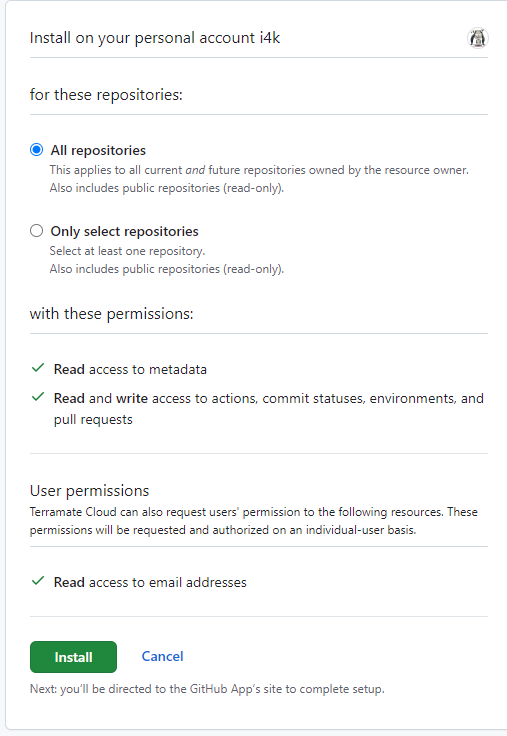
GitLab
• openid (Authenticate using OpenID Connect) • profile (Allows read-only access to the user's personal information using OpenID Connect) • email (Allows read-only access to the user's primary email address using OpenID Connect)
When integrating GitLab CI/CD, the following scopes of permissions are required:
App for Slack
The App for Slack is used to integrate notifications such as Alerts with your Slack Workspace by providing a bot for Slack.
The following scopes of permissions are required to install the App for Slack in your workspace:
- For sending messages in public channels in your Workspace:
- View basic information about public channels in your workspace
- Send messages as @terramate
- Send messages to channels @terramate isn't a member of
- For mapping users with their Terramate Cloud profiles:
- View people in your workspace
- View email addresses of people in your workspace
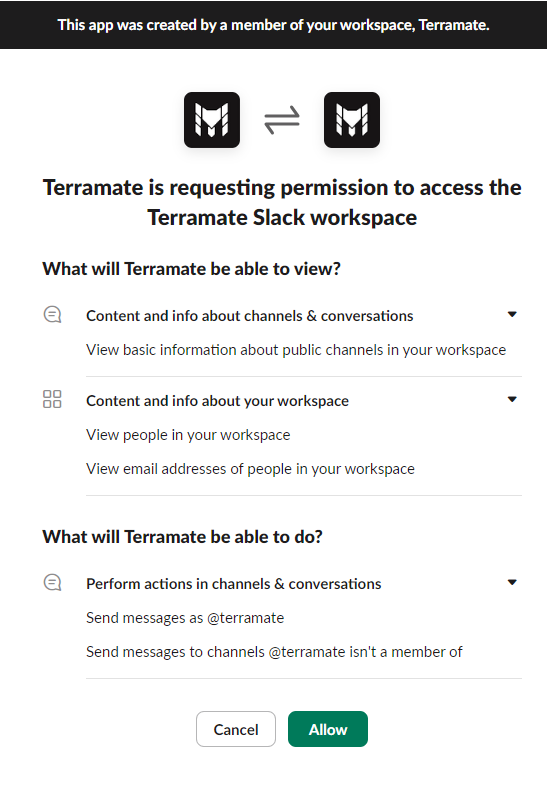
Webhook for Slack
In addition to the App for Slack, Terramate Cloud also allows you to configure a webhook used for sending notifications about failed deployments, detected drifts, etc. to a centralize Slack channel.
This requires you to configure a webhook in your Slack Workspace authorized to send messages to a selected channel. For details, please see the webhook documentation for Slack.