Get started with Terramate and Terraform
This guide will teach you how to onboard Terramate to any existing Terraform repository in less than 5 minutes.
Here's what you will learn:
- Install Terramate CLI
- Onboard Terramate CLI to your Terraform repository
- Sign up for a free Terramate Cloud account
- Sync your stacks to Terramate Cloud
Let's get started!
INFO
If you have any questions you can get in touch with our team by joining our Discord community.
1: Install Terramate CLI
Install the Terramate CLI:
brew install terramate# Add the Terramate repo to your sources
echo "deb [trusted=yes] https://repo.terramate.io/apt/ /" \
| sudo tee /etc/apt/sources.list.d/terramate.list
apt update
apt install terramate# Add the Terramate repo to your sources
sudo tee /etc/yum.repos.d/terramate.repo <<EOF
[terramate]
name=Terramate Repository
baseurl=https://repo.terramate.io/yum/
enabled=1
gpgcheck=0
EOF
dnf install terramateDownload the binary from
https://github.com/terramate-io/terramate/releasesFor other installation methods, please see the installation page.
2: Import Terraform Root Modules
To enable Terramate CLI to interact with your Terraform configurations, you first need to import existing Terraform root modules (modules with a state backend configuration) as Terramate stacks, which can be done with the following command:
terramate create --all-terraformThis command creates a stack.tm.hcl file in every existing Terraform root module, enabling Terramate to consider the Terraform root modules as stacks.
Those files are used to configure the metadata such as name, description, tags, and optionally the orchestration behavior of a stack.
For example, an existing Terraform repository with two root modules:
.
├── alice
│ ├── main.tf
│ └── backend.tf
├── bob
│ ├── main.tf
│ └── backend.tfAfter running the command, a stack.tm.hcl file is created in both root modules marking them as Terramate stacks:
.
├── alice
│ ├── main.tf
│ ├── stack.tm.hcl
│ └── backend.tf
├── bob
│ ├── main.tf
│ ├── stack.tm.hcl
│ └── backend.tfNow that you successfully onboarded Terramate CLI to your repository, you can start using the CLI to orchestrate yours stacks.
List all stacks in a repository
terramate listInitialize all stacks in a repository
terramate run -- terraform initCreate a plan for all stacks in parallel
terramate run --parallel 5 -- terraform plan -out plan.tfplanRun an apply in all stacks that contain changes
terramate run --changed -- terraform apply -auto-approve plan.tfplanThose are some of the most important examples of orchestrating commands with Terramate CLI. If you want to learn more about how the orchestration engine in Terramate CLI works, please take a look at the orchestration docs.
3: Sign-up on Terramate Cloud:
Next, we'll sign up for a free Terramate Cloud account. You can use Terramate CLI to sync your stacks to Terramate Cloud which provides an additional dashboard that adds features like observability, insights, asset management, stateful orchestration, drift detection, alerts, and more to your Terramate projects.
When signing up to the platform at cloud.terramate.io, you are asked to choose a social login provider to sign in with.
Terramate Cloud offers to sign in using:
- A Google Workspace Account (formerly known as GSuite Account),
- A GitHub Account
- A Microsoft Entra ID Account
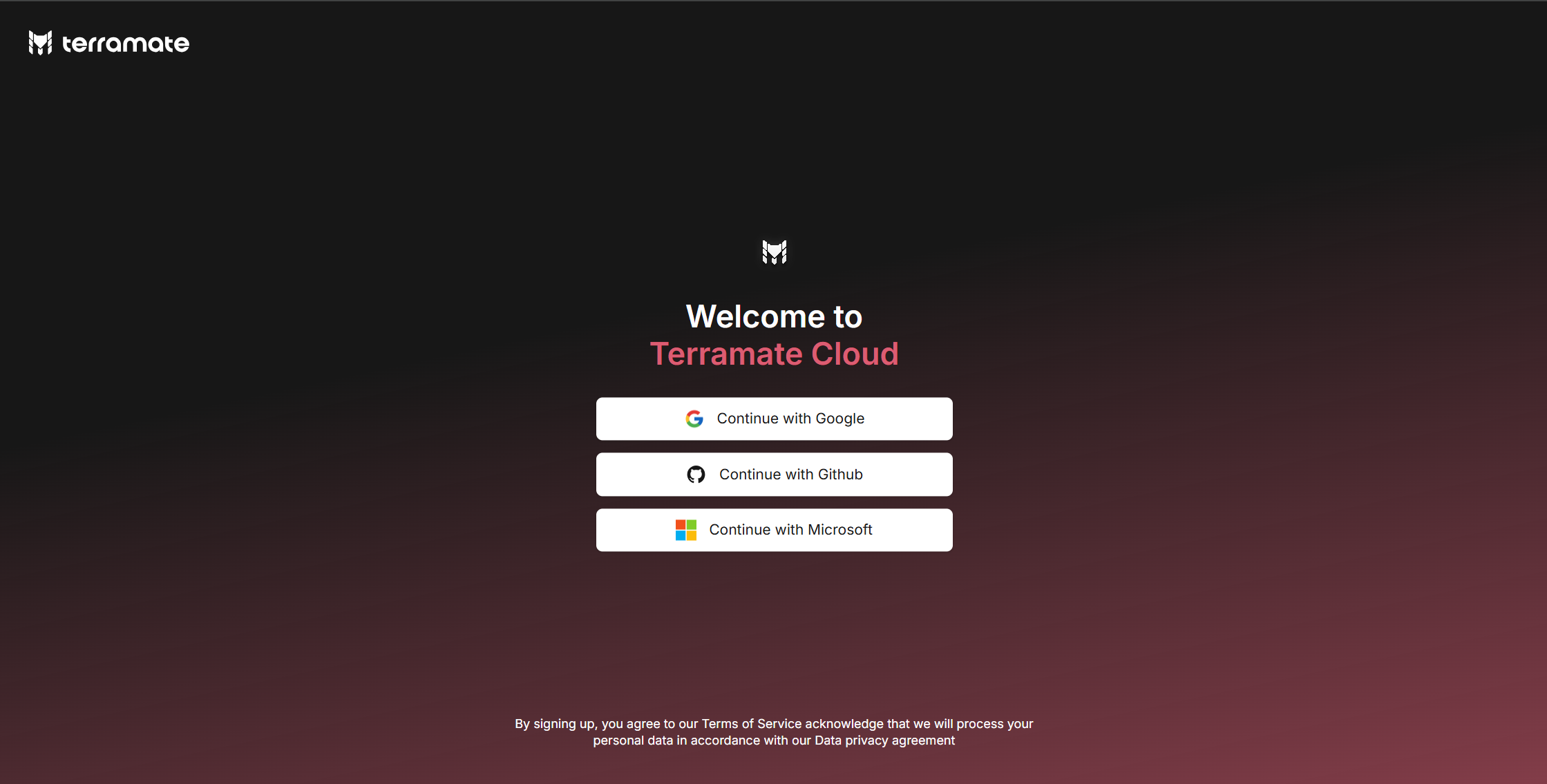
4: Create your Organization
After you set up your profile, join an organization you were invited to or create your own. To create an organization, choose a display name and a short name. The short name appears in URLs (https://cloud.terramate.io/o/{short-name}) and in the Terramate CLI when you select an organization to sync or retrieve data from.
You can belong to multiple organizations and teams. Click the “join” button to become an active member, then click “visit” to view your organization.
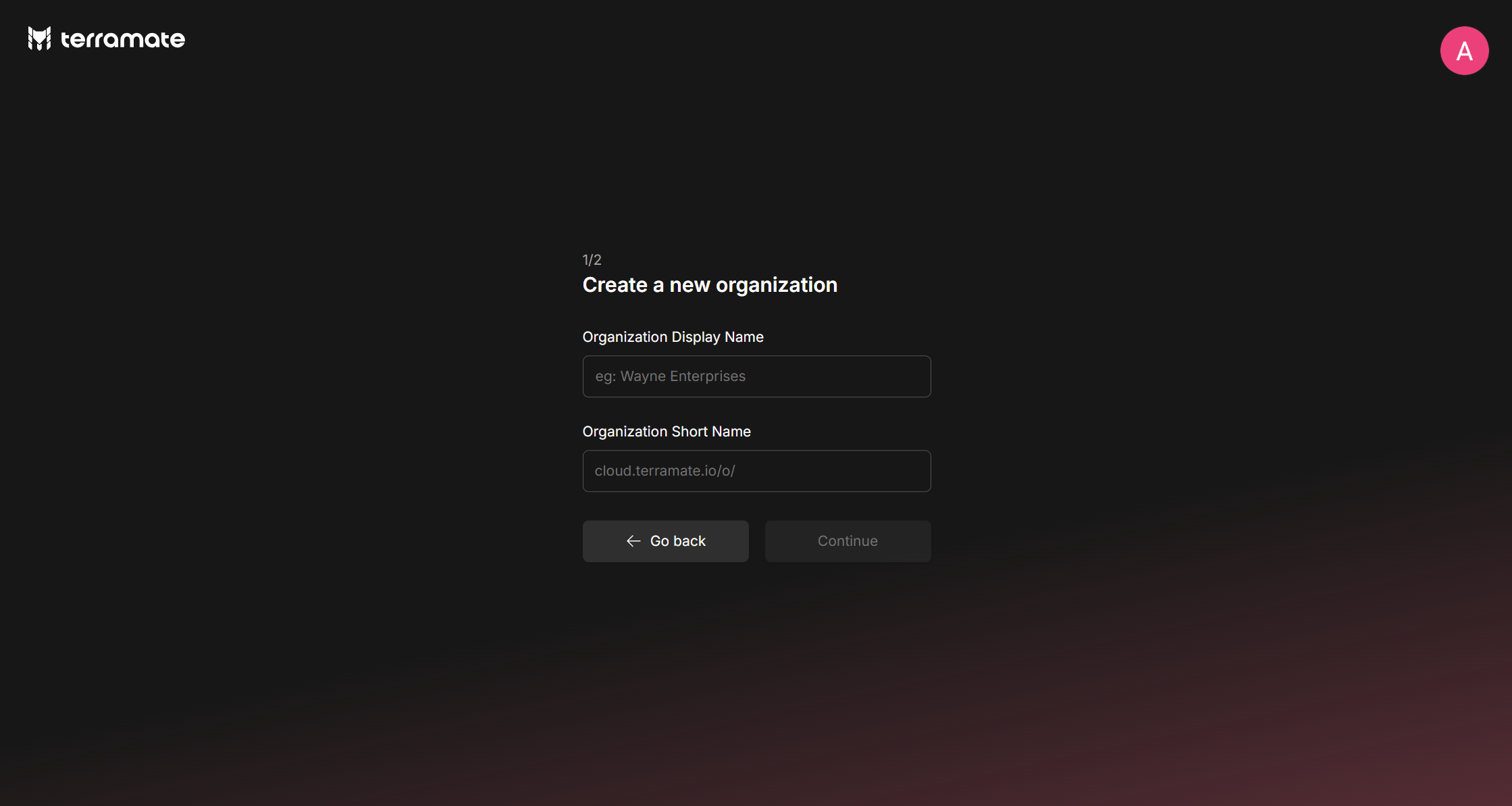
5: Configure your repository
Configure your Terramate project to sync data to your Terramate Cloud organization after creating it.
$ cat <<EOF >terramate.tm.hcl
terramate {
config {
cloud {
organization = "organization-short-name" # TODO: fill in your org short name
}
}
}
EOF
$ git add terramate.tm.hcl
$ git commit -m "Add Terramate Cloud configuration"$ cat <<EOF >terramate.tm.hcl
terramate {
config {
cloud {
organization = "organization-short-name" # TODO: fill in your org short name
location = "us"
}
}
}
EOF
$ git add terramate.tm.hcl
$ git commit -m "Add Terramate Cloud configuration"6: Login from CLI
To synchronize data from your local machine, you will need to login to Terramate Cloud from the CLI. Terramate CLI will store a session on your machine after a successful login.
Use the following command to initiate the login.
terramate cloud loginIf you want to login with GitHub instead, use:
terramate cloud login --github7: Sync stacks to Terramate Cloud
After setting up your Terramate Cloud organization, let's sync the stacks configured in your repository to Terramate Cloud. The easiest way to sync your stacks is to run a drift detection workflow in all stacks and sync the result to Terramate Cloud:
terramate run \
--sync-drift-status \
--terraform-plan-file=drift.tfplan \
--continue-on-error \
-- \
terraform plan -detailed-exitcode -out drift.tfplanIn a nutshell, the command above runs a terraform plan in all your stacks and sends the result to Terramate Cloud.
INFO
This works because Terramate CLI extracts data such as metadata, resources, Git metadata, and more from the created plans and the environment in which it's running, sanitizes it locally and syncs the result to Terramate Cloud. This makes Terramate extremely secure since no sensitive information, such as credentials or certificates, will ever be synced to Terramate Cloud.
If the plans don't contain any changes, Terramate will simply create an inventory of all infrastructure configured in Terramate Cloud. If the plans changes, Terramate will additionally create drift alerts.
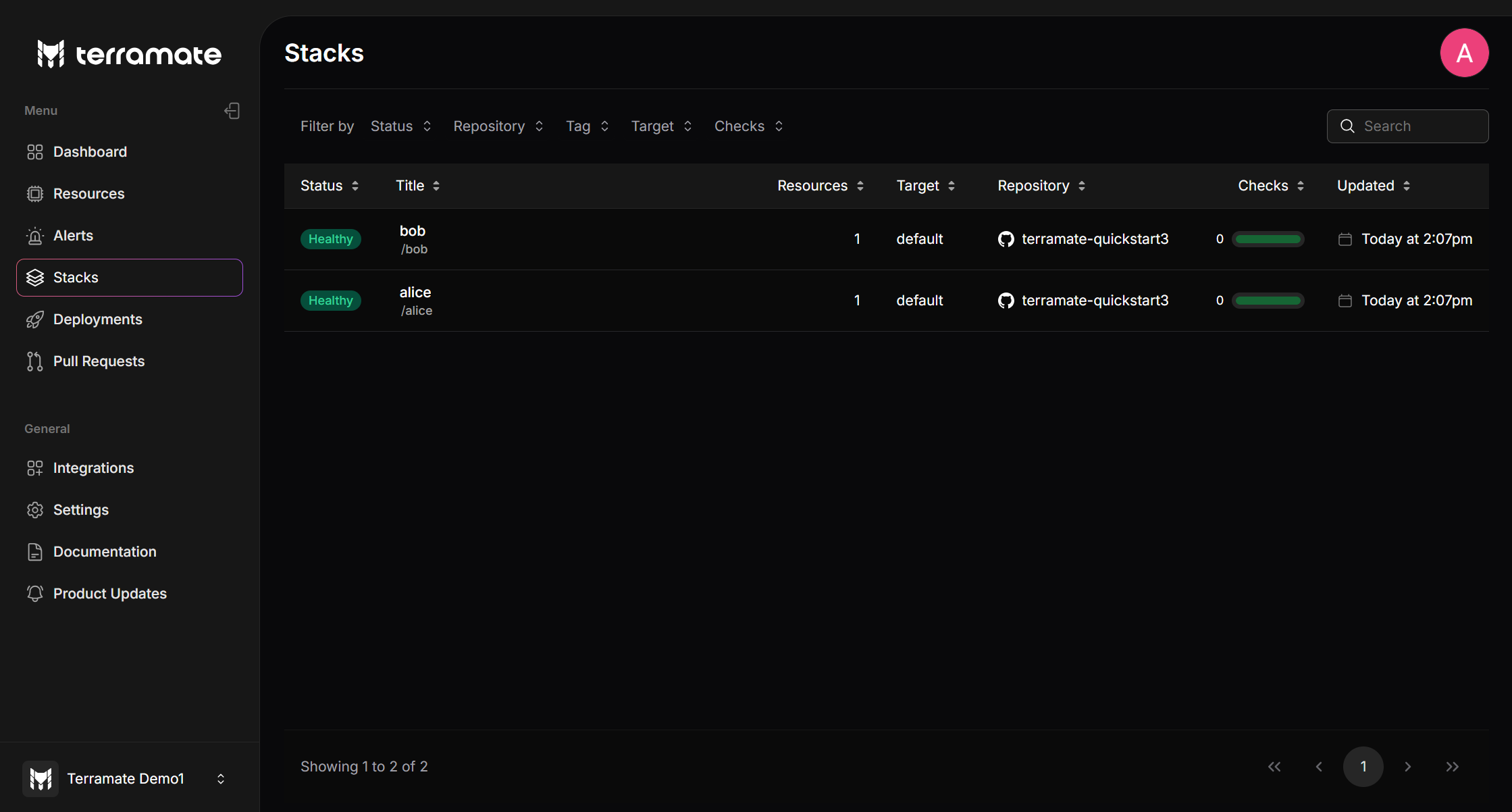
And that's it. You just learned how to onboard Terramate to your Terraform repository in less than 5 minutes. Next, you can onboard your CI/CD platform by using our CI/CD pipeline workflows.
8: Next Steps
- Setup CI/CD: Configure your CI/CD to sync pull requests previews, deployments and automated drift detection workflows.
- Terramate App for Slack: Receive alerts and notifications in Slack.
- Link Accounts: Link different accounts such as GitHub or GitLab with your Terramate Cloud profile to enable auto-assignment for alerts.
- Terramate Community: Join the Terramate Community on Discord to receive or contribute any help.