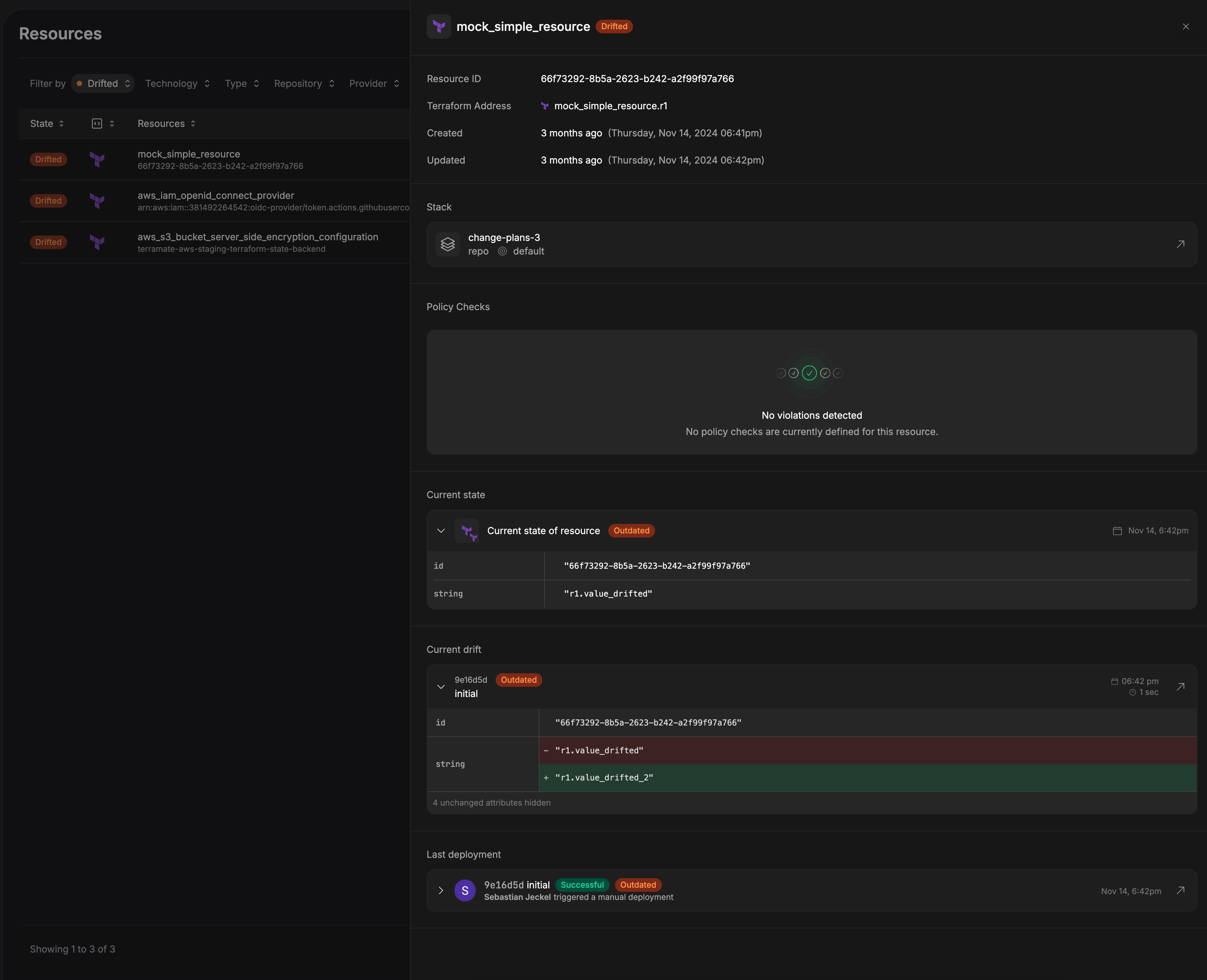Resource Details
On the Resource Details page, you can view key metadata that helps you track, manage, and troubleshoot your infrastructure. Each data point provides actionable insights:
Resource ID: A unique identifier consistently tracks the resource across Terramate Cloud.Terraform Address: Links the resource to its Terraform configuration, making it easy to locate and manage in your code.Created Time: The timestamp when the resource was added, useful for auditing its lifecycle.Updated Time: The timestamp of the last status update helps you monitor recent changes.Stack: Identifies the stack that includes this resource; clicking it navigates to the stack details page.Repository: Displays the repository containing the resource, connecting it to its source code and history.Target: Specifies the environment where the resource is deployed, clarifying its role.Policy Checks: Lists the policy checks applied to the resource to ensure it meets your organization’s standards.Current State: Displays the resource's attributes, combining those set by the infrastructure (e.g., a Google Cloud bucket'sself_link) with those defined in your code (e.g., the bucket'sname). It's marked asOutdatedif the last deployment has newer planned changes.Current drift: Displays any differences between the deployed state and the desired configuration. It is marked asOutdatedif there is a newer deployment.Last Deployment: Displays the most recent deployment details, including the user who initiated it and whether it was triggered manually. It is marked asOutdatedif the current state is newer.