Stack Details
The stack details page displays all stack metadata configured in Terramate CLI and collected by Terramate Cloud. Additionally, more information is shown based on the stack status.
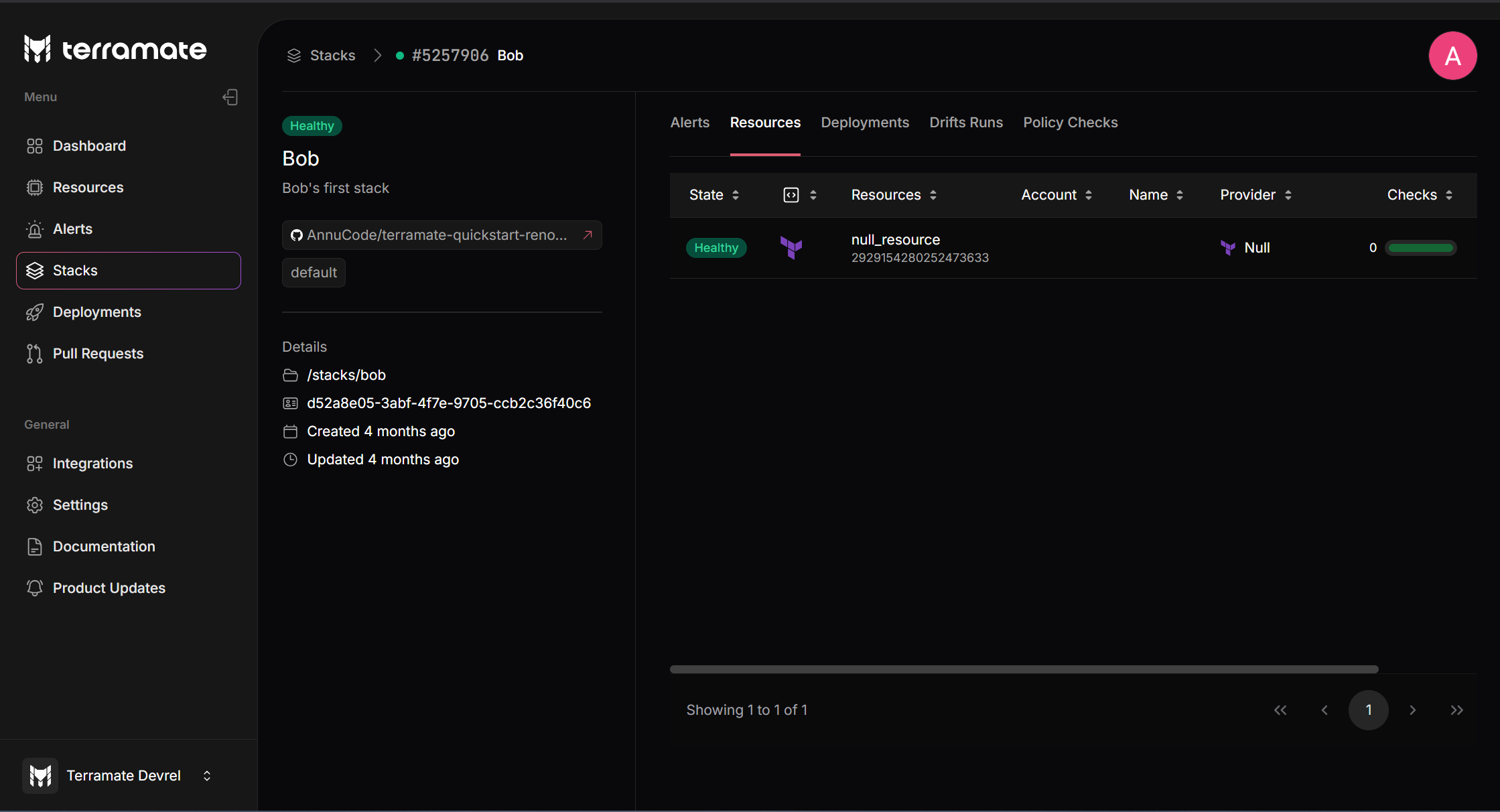
Stack Metadata
On the details page, the following information is available
- The name of the stack, set in the Terramate config via
stack.name - The description of the stack, set in the Terramate config via
stack.description - The repository containing the stack. Clicking on the repository name opens a new tab and directs you to the stack within the repository on GitHub.
- The path of the stack within the repository
- The ID of the stack, set in the Terramate config via
stack.id - The created date and time when the stack was added to Terramate Cloud
- The updated date and time when the stack status was last updated
- The tags configured for the stack via
stack.tags - The Policy Checks applied to the stack to ensure it meets your organization’s standards.
- The Alerts associated with the stack
Stack Alerts
For failed stacks, the deployment error logs provide details about the failed command and highlight errors. You can expand these logs to see the full context and all lines from the deployment command. Any additional drift detected will be displayed as a terraform plan.
For drifted stacks, the details of the drift are displayed as a terraform plan.
Deployments
Each stack has a list of historic deployments the stack was included in.
This information helps to detect the deployment that introduces the failed state. Each deployment can be used to visit the deployment in GitHub Actions, GitLab CI/CD or any other supported CI/CD platform.
See Deployments to learn how to synchronize deployments with Terramate Cloud.
Drift Runs
Each stack has a list of historic drift runs the stack was included in.
This information helps to detect the point in time when a drift was first detected and if a drift was related to a specific deployment.
See Drift Detection to learn how to synchronize drift runs with Terramate Cloud.