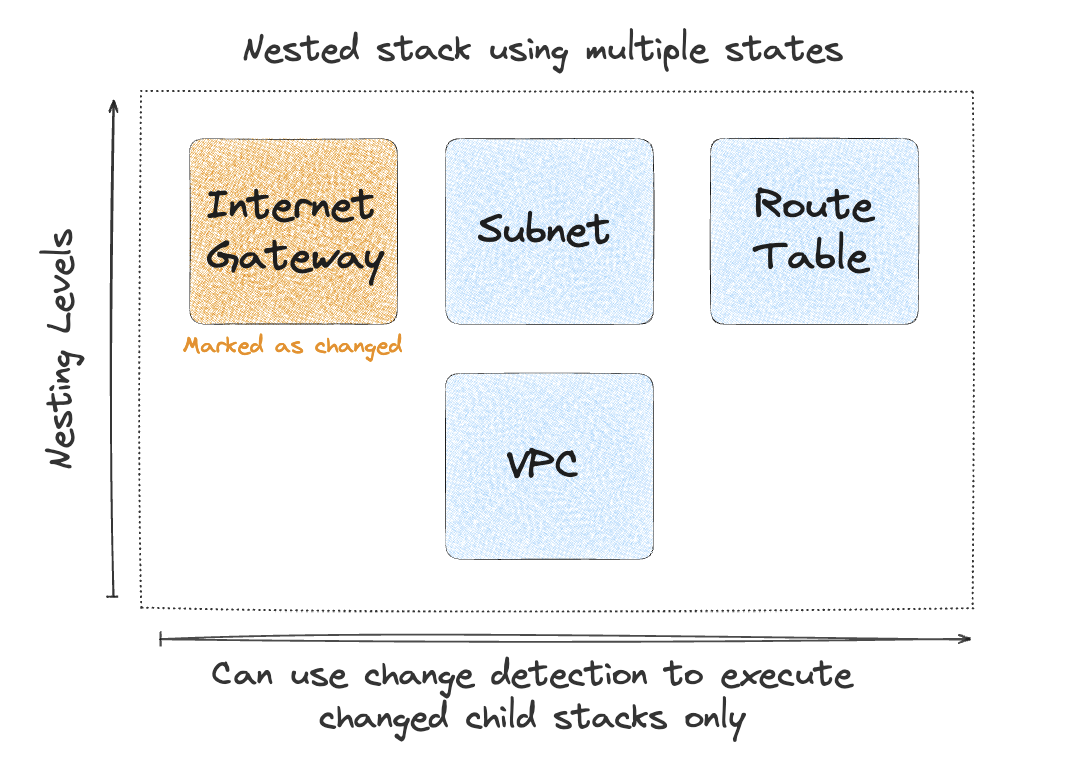Nesting Stacks
Terramate Stacks can be nested, allowing you to map your infrastructure code as a tree, which leads to a natural organization of your infrastructure resources with Infrastructure as Code.
What are nested Stacks?
Nesting stacks is a recommended best practice for grouping related infrastructure, such as environments or services, that should be treated as a unit.
By nesting stacks instead of managing all related infrastructure in a single stack, we can preserve the benefits of stacks even when working in large environments.
A simple example is launching an EC2 instance in AWS. The instance must be launched in a subnet, which must belong to a VPC. If we illustrate this as nested stacks, the architecture would look something like this.
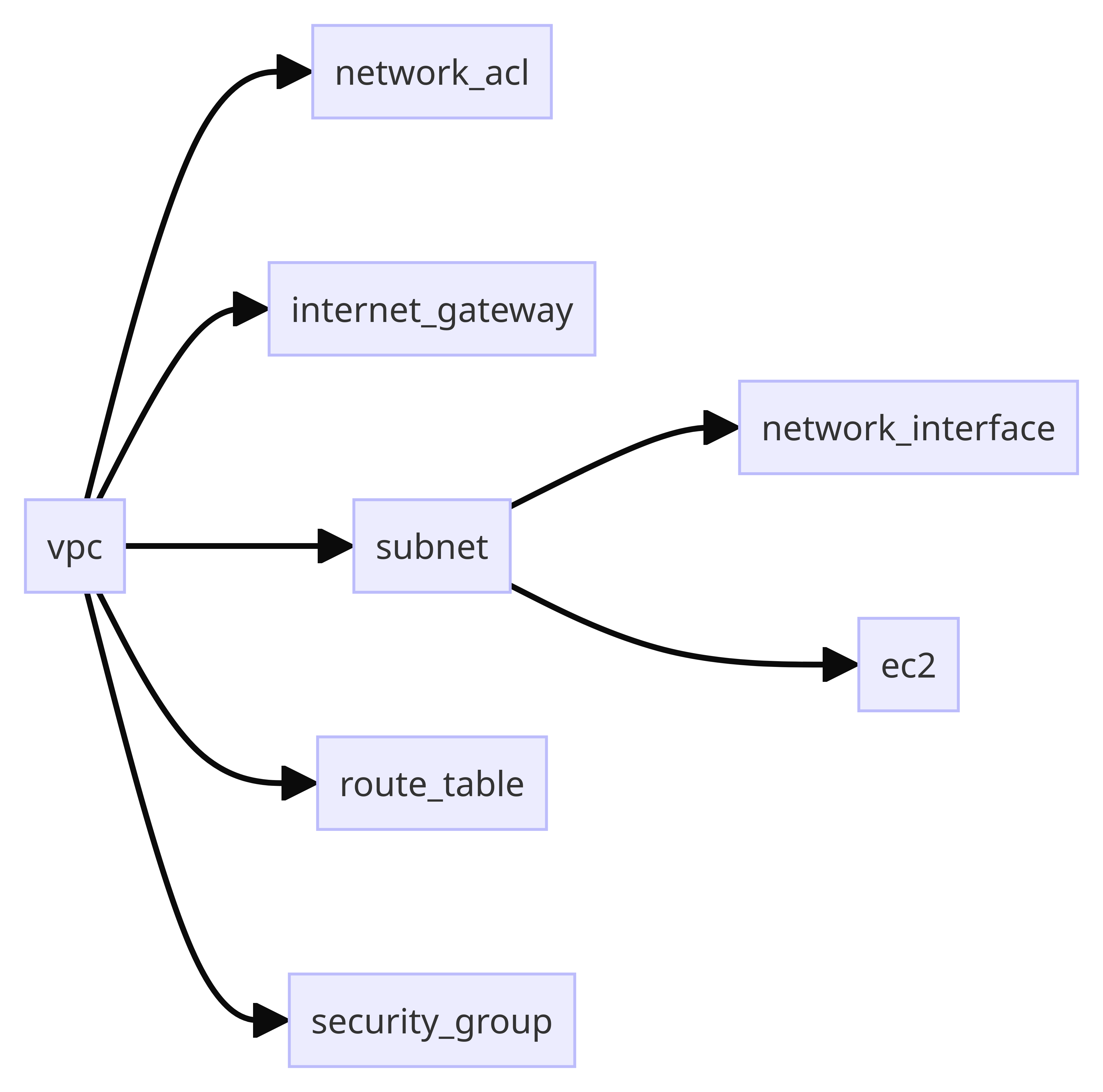
Which could be represented in a Terramate stack hierarchy as:
/vpc
/network_acl
/internet_gateway
/subnet
/network_interface
/ec2
/route_table
/security_groupThis tree structure following the directory hierarchy has three significant features:
- The configuration is inherited from left to right: a Global Variable defined in one stack is automatically inherited by all nested child stacks. This removes the need for brittle code, such as hardcoded values and allows you to have an ever-expanding context for resources as you descend further into the stack tree.
- Execution of commands happens left to right (e.g.
terraform apply): In the example mentioned above, the VPC will automatically be created before the subnet using the breadth-first search algorithm, which will be created before the EC2 instance. This means a great reduction in explicit dependencies: you do not need to specify that the subnet depends upon the existing VPC - it's a natural outcome of the hierarchy (though we also support explicit dependencies withwants,beforeandafterattributes in stack configuration). - Cloning of stacks: nested stacks can represent whole environments, services or single resources. A neat feature in Terramate is that stacks and nested stacks can easily be cloned using the clone command.
TIP
terramate run executed commands in stacks left-to-right using the breadth-first search algorithm. However, this behavior can be reversed using the --reverse algorithm which can be useful in certain scenarios, e.g. when using terraform destroy . For details please see the run command documentation.
Performance Improvements
Nesting stacks can lead to faster execution runtimes and reduced blast radius. For example, the following diagram illustrates a single stack that manages all infrastructure code, state and configuration required to deploy a VPC.
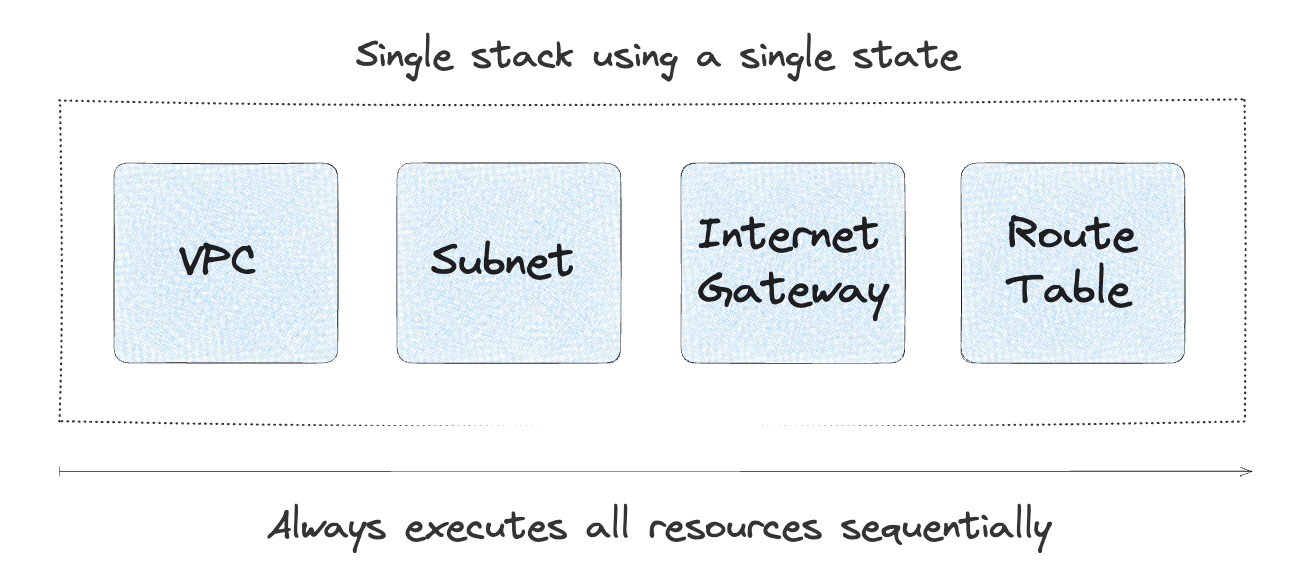
In comparison, managing a complex service such as a VPC as a nested stack would result in multiple child stacks, each containing an isolated subset of the infrastructure code, state, and configuration required to manage all resources related to the VPC.
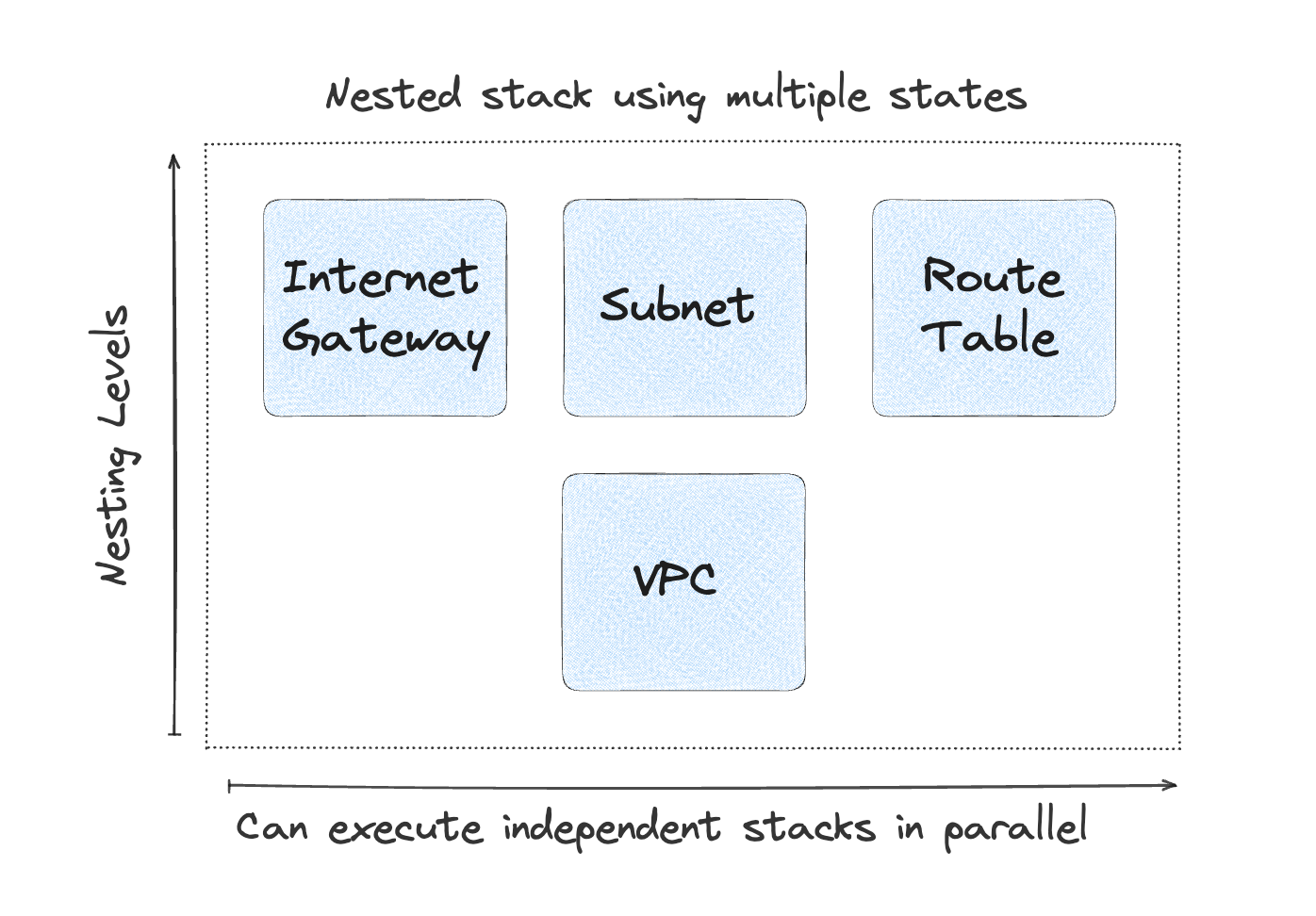
This pattern allows us to use the Terramate Change Detection. For example, if we were to update the "Internet Gateway" after the initial deployment of the VPC, Terramate CLI can detect that only this specific child stack has changed using terramate run --changed -- <COMMAND>.