Automating Terramate in GitHub Actions
GitHub Actions add continuous integration to GitHub repositories to automate your software builds, tests, and deployments. Automating Terraform with CI/CD enforces configuration best practices, promotes collaboration, and automates the Terraform workflow.
Terramate integrates seamlessly with GitHub Actions to automate and orchestrate IaC tools such as Terraform and OpenTofu.
TIP
You can find a reference architecture to get started with Terramate, Terraform, AWS, and GitHub Actions in no time at terramate-quickstart-aws.
INFO
Connect your GitHub user to your Terramate Cloud account to associate deployments triggered in GitHub Actions with your Terramate Cloud user. Learn to link your accounts in the account linking documentation.
Prerequisites
This part of the documentation focuses on setting up Terramate CLI with Terramate Cloud in GitHub Actions, which enables you to:
- Provide better summaries of change previews inside Pull Requests
- Provide details for each Pull Request in Terramate Cloud
- Detect and prevent security and vulnerability misconfigurations in Pull Requests using the built-in CIS Benchmark policies in Terramate Cloud
INFO
Automating Terramate CLI in GitHub Actions is technically possible without using Terramate Cloud. However, you will lose the ability to use rendered plan previews, policies, and all other Terramate Cloud-related features and instead provide ASCII plan previews only, which are capped at 65536 characters (~65 KB) only due to a limitation in the GitHub Pull Request Comments API. Please see the CLI-only examples in the blueprints section for automating Terramate CLI without Terramate Cloud in GitHub Actions.
Install the Terramate GitHub App
It's recommended to install the Terramate GitHub App in your GitHub organization when automating GitHub in GitHub Actions. The app provides well-formatted previews of your IaC changes inside of Pull Requests that are easy to understand. You can install the app via the integrations section in your Terramate Cloud account, for details please see the GitHub integration documentation.
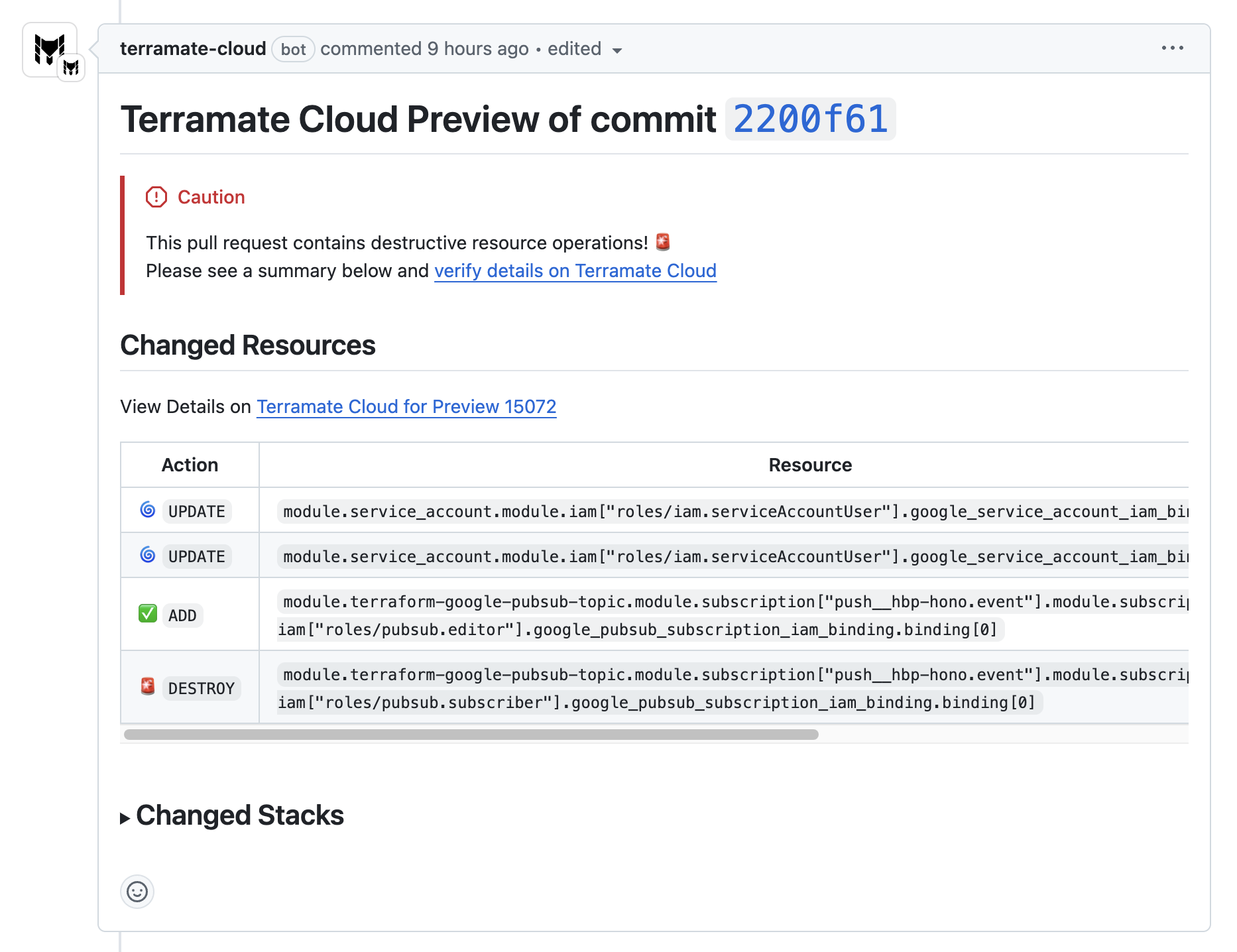
Configure GitHub Trust in your Terramate Cloud Organization
To allow Terramate CLI to sync data from GitHub Actions to Terramate Cloud, setting up OpenID Connect (OIDC) is required. For that, you must configure the GitHub Trust in the settings page of your Terramate Cloud Organization. This allows you to establish a trust relationship with GitHub Actions, which is required to sync data from GitHub, and specify whether to sync the entire organization or a specific repository with Terramate Cloud.
Terramate Blueprints
This page explains workflows, required permissions, and authentication flows that the following workflows have in common. To jump directly into the Blueprints, follow the links below:
- Deployment Workflow Blueprints
- Drift Check Workflow Blueprints
- Pull Request Preview Workflow Blueprints
Please read the following sections to understand the details all those workflows have in common.
Terraform Setup Action
WARNING
Ensure that you are not using the terraform wrapper when using the Terraform Setup GitHub Action provided by HashiCorp!
- uses: hashicorp/setup-terraform@v3
with:
terraform_wrapper: falseTo install Terraform using the hashicorp/setup-terraform GitHub Action, you must disable the included wrapper.
The terraform wrapper script sets up outputs for follow-up GitHub Actions steps. The recommended method of using the terramate-io/terramate-action is through its own wrapper, which shares outputs and exit codes for subsequent actions.
As of version 3 - the latest at the point of writing this document - the wrapper got fixed to use the new GitHub APIs, but it has a bug that hides the detailed exit code required to synchronize the drift status to Terramate Cloud or other tools.
In addition, the outputs of the terraform wrapper will conflict for each execution of terraform when executing terraform in multiple stacks via terramate run or terramate script run.
Workflow Permissions
To use password-less authentication with cloud providers and Terramate Cloud, ensure the GitHub Token used for the workflow has the necessary permissions. Additionally, when synchronizing with Terramate Cloud, terramate syncs details about the GitHub environment. This process requires Terramate to have permission to read pull-request details and checks.
id-token: writeAllow to create an OIDC TOKEN for exchange with Cloud Credentials and to authenticate to Terramate Cloudcontents: readAllow to check the code from the repositorypull-requests: readAllow to read pull request detailschecks: readAllow to read workflow details
Terramate Cloud synchronization provides visibility into deployment status and notifications via Slack for deployment failures or detected drifts during health checks. To enable this, expose the GITHUB_TOKEN environment variable to the commands synchronizing with Terramate Cloud.
Merge and Apply Strategy
The GitHub Actions Workflow Blueprints use the merge+apply strategy, deploying changes when a pull request is merged into the main branch.
Code Checkout
To enable Change Detection, add fetch-depth: 0 to the actions/checkout@v4 GitHub Action to ensure the git history is available for comparing commits.
Cloud Authentication
Search for CHANGEME to update the required credential details for AWS and Google Cloud examples. The workflows use OpenID Connect (OIDC), a password-less method and the recommended way to authenticate to AWS and Google Cloud. Ensure the IAM Role on AWS or the Service Account on Google Cloud is configured for successful authentication.