Stack Inventory
The stack inventory helps you to keep an overview of all stacks managed with Terramate.
TIP
To learn more about stacks in Terramate, please read an introduction to Stacks.
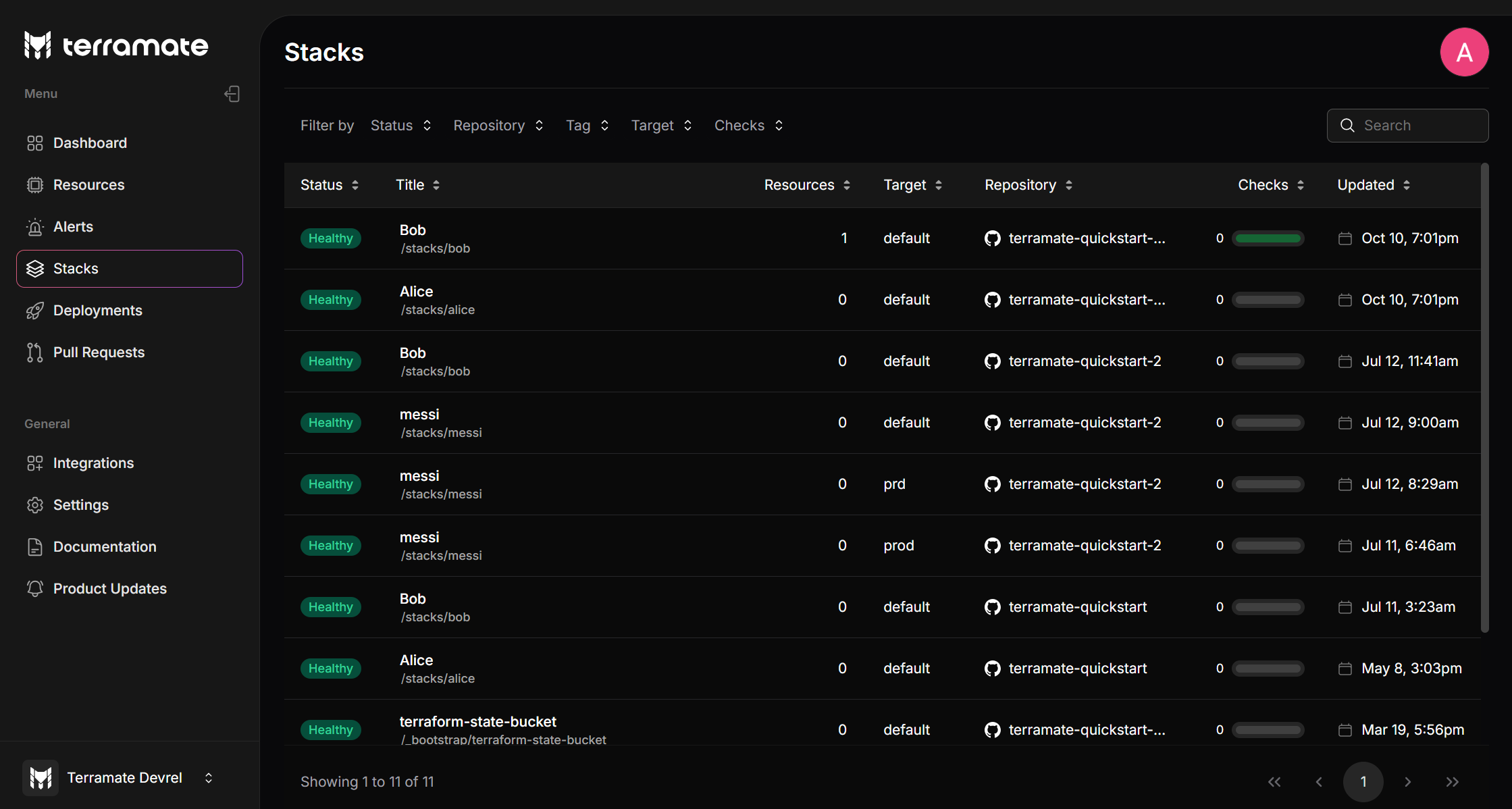
Stacks can be created, configured and managed with Terramate CLI and are located in a repository on GitHub, GitLab, BitBucket or any other supported VCS provider. As a stack within a repository is only plain code and configuration, you can use Terramate CLI to sync the status of your stacks to Terramate Cloud. This allows you to keep track of all orchestrated operations such as previews, deployments, and drift runs and also provides in-detail observability, such as resources managed in stacks, costs, policy violations and more!
In addition, the stack inventory is not limited to single stacks or single repositories but combines all stacks in all your organization's repositories in a central place.
Each stack can be healthy or unhealthy (e.g. failed or drifted) depending on the result of deployments or drift runs.