Automating Terramate in BitBucket Pipelines
Terramate integrates seamlessly with Bitbucket Pipelines to automate and orchestrate IaC tools like Terraform and OpenTofu using GitOps workflows.
INFO
To use Terramate CLI in Bitbucket Pipelines, the minimum required version is Terramate CLI v0.11.5.
Terramate Blueprints
This page explains the workflow setup and authentication flows common in the following workflows.
To jump directly to the Blueprints, follow the links below:
- Pull Request Preview Workflow Blueprints
- Deployment Workflow Blueprints
- Drift Check Workflow Blueprints
The pipelines in these examples rely on a few shell scripts to run different parts of the workflow. All these scripts are created inside a folder called bitbucket-scripts. The following sections describe how each of these scripts works.
Installing the necessary packages
The workflows in these examples use the google/cloud-sdk docker image based on a minimal image and include the gcloud packages.
With Terraform and Terramate already installed, you still need additional packages for the workflows to function. Use asdf for installation, which depends on the .tool-versions file.
Create the following at bitbucket-scripts/install.sh
#!/bin/bash
set -euo pipefail
apt-get install -y unzip jq
git clone https://github.com/asdf-vm/asdf.git ~/.asdf --branch v0.14.0 && . ~/.asdf/asdf.sh
asdf plugin add terraform
asdf plugin add terramate
asdf installAnd .tool-versions
terraform 1.9.3
terramate 0.11.5Authenticating to Terramate Cloud
To enable the Terramate CLI to push data to your Terramate Cloud account, create a repository access token for your Bitbucket repository and an API key for your Terramate Cloud organization.
BitBucket Repository Access Token
A repository access token is required for Terramate CLI to read metadata, such as information about Pull Requests from your repository.
- In your repository settings (e.g.,
https://bitbucket.org/WORKSPACE/REPO_NAME/admin/access-tokens), create a repository access token with the required scopes:Repositories: readandPullrequests: read.
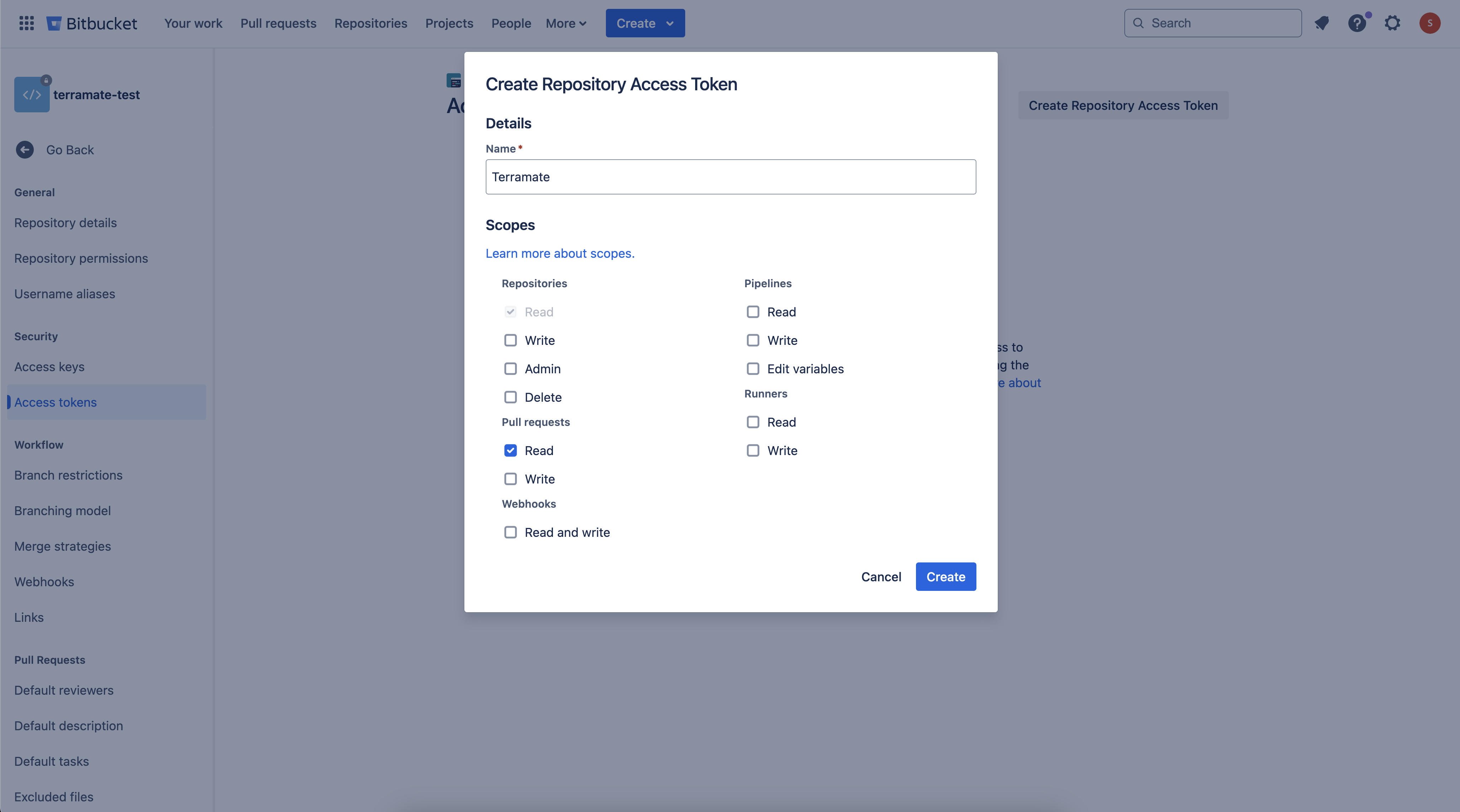
After generating the access token, navigate to Repository variables in the repository settings (e.g.,
https://bitbucket.org/WORKSPACE/REPO_NAME/admin/pipelines/repository-variables).Create a variable named
BITBUCKET_TOKENwith the generated access token as its value. Check theSecuredcheckbox to store it as a secret.
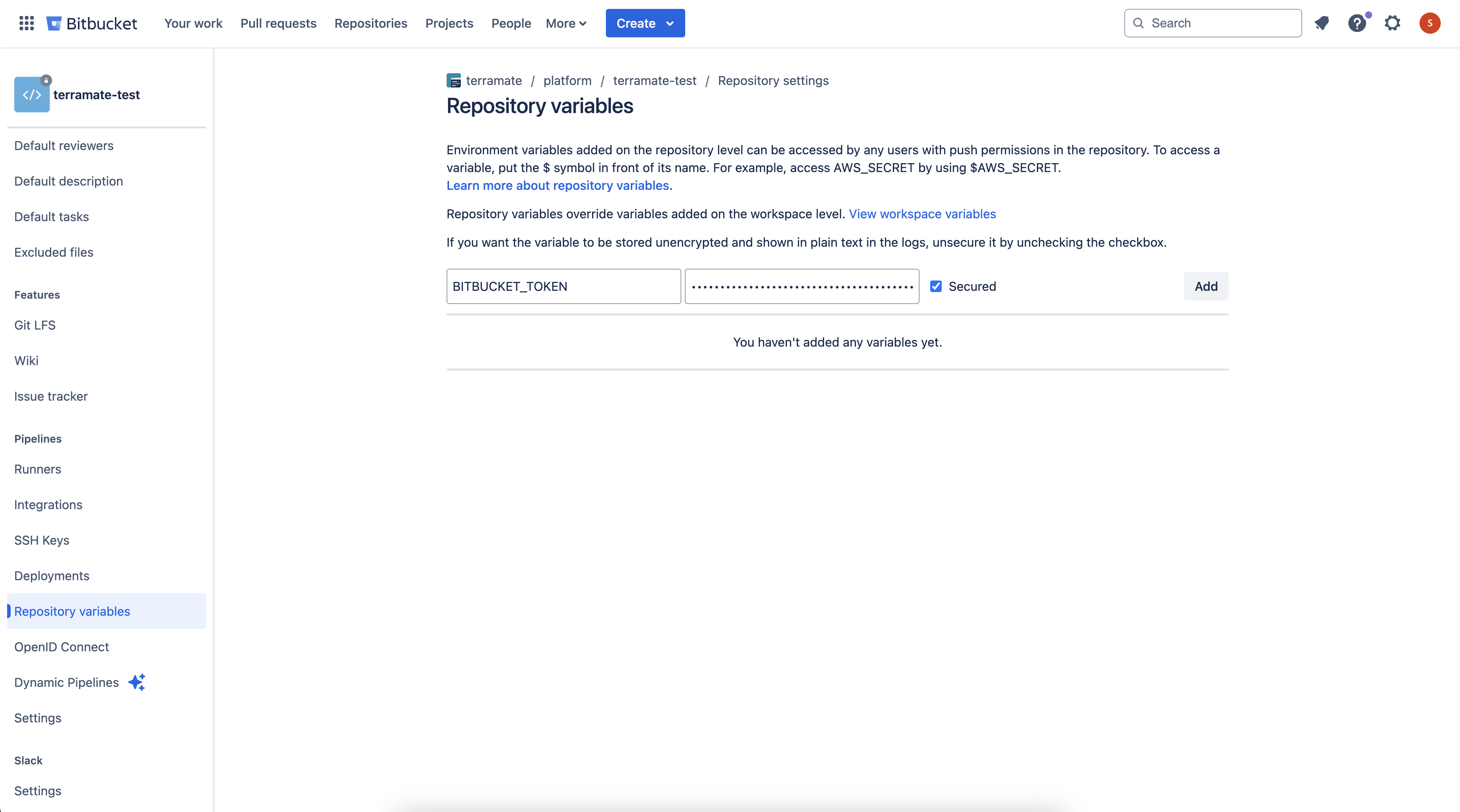
Terramate Cloud API Key
To enable the Terramate CLI to push data to your Terramate Cloud organization from Bitbucket Pipelines, you need a Terramate Cloud API key.
- Go to the settings page of your Terramate Cloud organization and create a new API key.
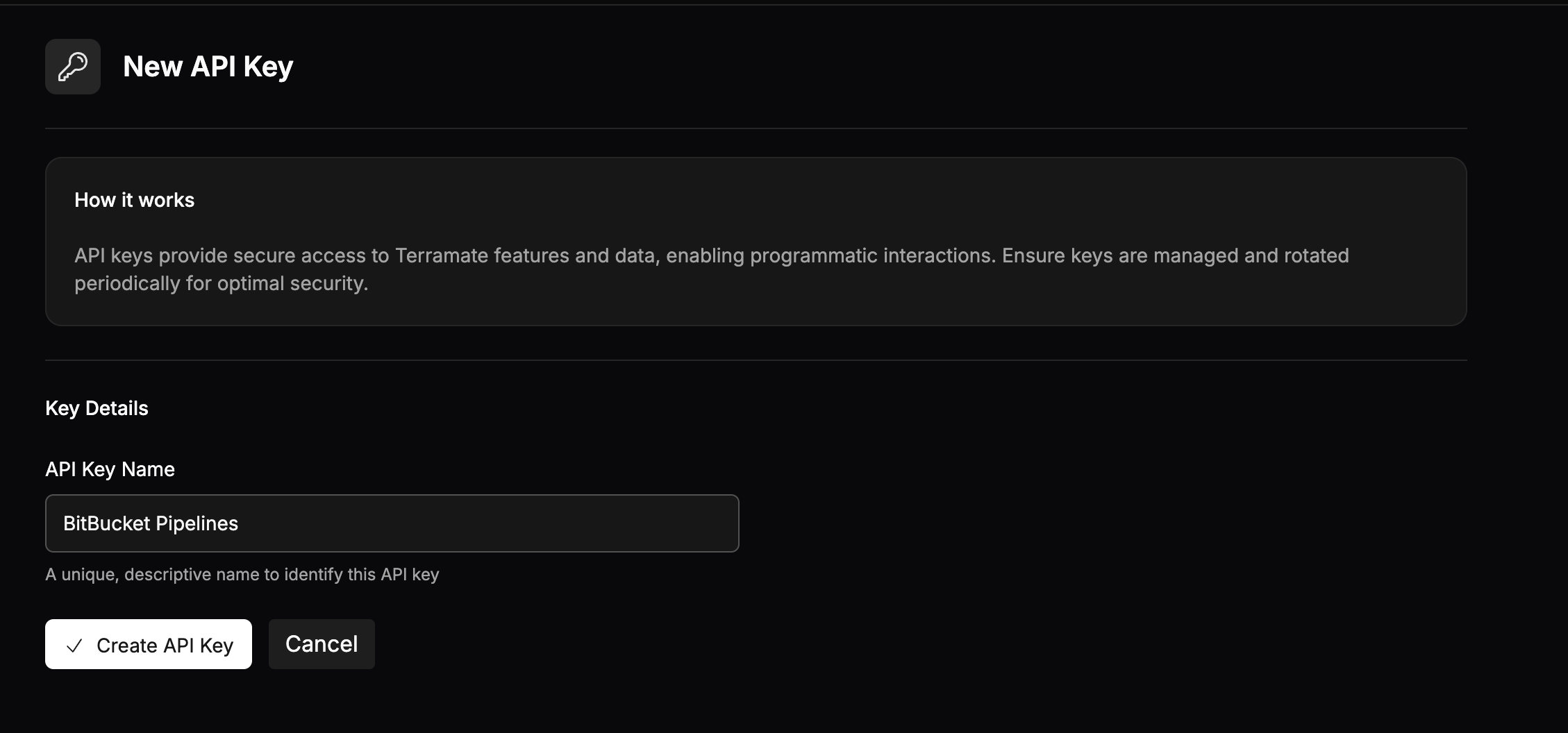
Navigate to Repository variables in the repository settings (e.g., https://bitbucket.org/WORKSPACE/REPO_NAME/admin/pipelines/repository-variables).
Create a variable named TMC_TOKEN with the API key as its value. Check the Secured checkbox to store it as a secret.
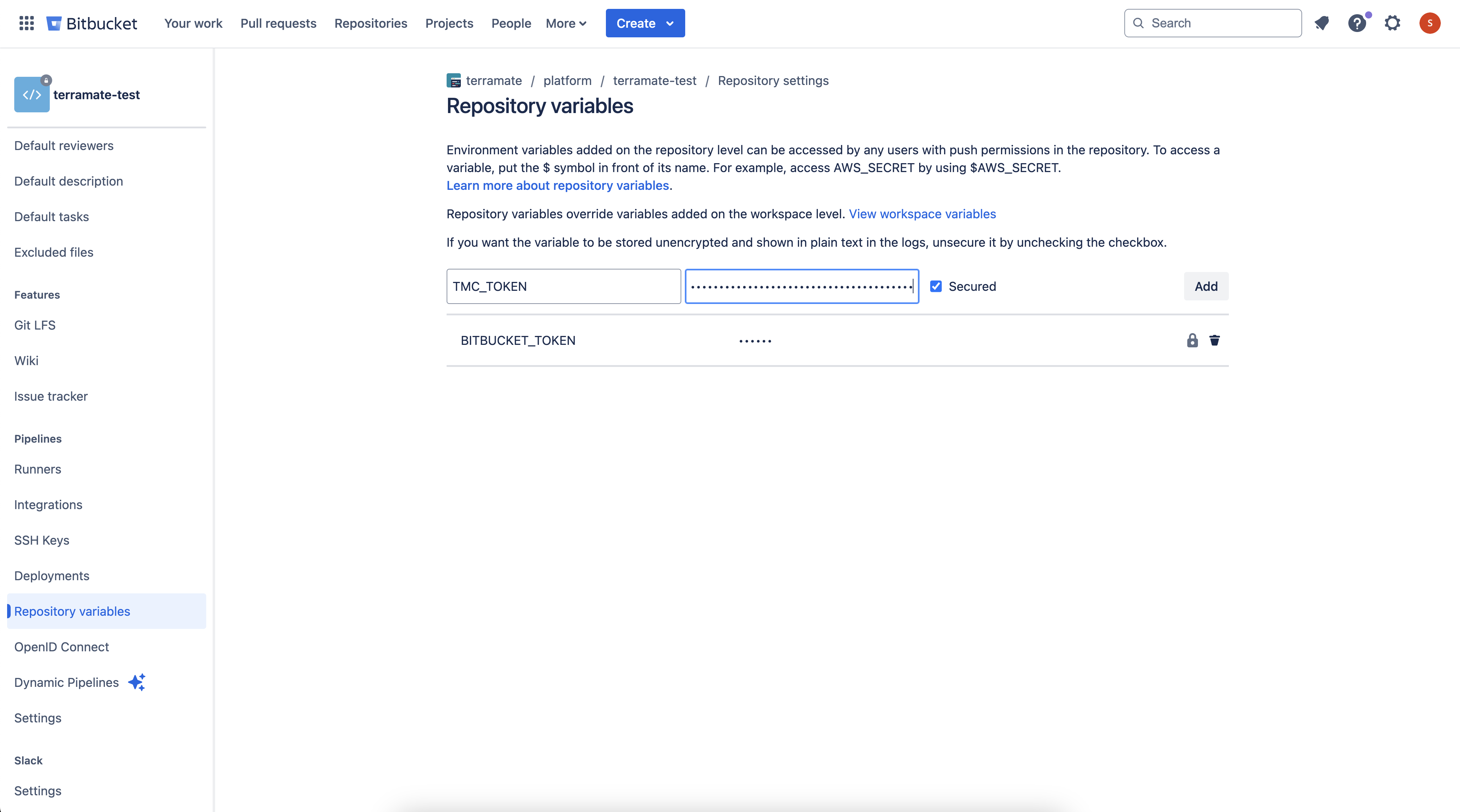
Authenticating to Google Cloud
This script requires 2 inputs: Workload Identity Provider (WIP) ID and the Service Account email.
Create the following file at bitbucket-scripts/gcp-oidc-auth.sh
#!/bin/bash
WORKLOAD_IDENTITY_PROVIDER=$1
SERVICE_ACCOUNT=$2
echo "${BITBUCKET_STEP_OIDC_TOKEN}" > /tmp/gcp_access_token.out
gcloud iam workload-identity-pools create-cred-config "${WORKLOAD_IDENTITY_PROVIDER}" --credential-source-file=/tmp/gcp_access_token.out --service-account="${SERVICE_ACCOUNT}" --output-file=/tmp/sts-creds.json
export GOOGLE_APPLICATION_CREDENTIALS=/tmp/sts-creds.json
gcloud auth login --cred-file=/tmp/sts-creds.jsonTerraform plan
Create the following file at bitbucket-scripts/terraform-plan.sh
#!/bin/bash
terramate run --changed -- terraform init -lock-timeout=5m
terramate run \
--changed \
--sync-preview \
--terraform-plan-file=out.tfplan \
-- \
terraform plan -lock-timeout=5m -detailed-exitcode -out out.tfplanTerraform apply
Create the following file at bitbucket-scripts/terraform-apply.sh
#!/bin/bash
terramate run --changed -- terraform init -lock-timeout=5m
terramate run --changed -- terraform plan -lock-timeout=5m -out out.tfplan
# Deploy changed stacks
terramate run \
--changed \
--sync-deployment \
--terraform-plan-file=out.tfplan \
-- \
terraform apply -input=false -auto-approve -lock-timeout=5m out.tfplan
# Check deployed stacks for drift
terramate run \
--changed \
--sync-drift-status \
--terraform-plan-file=out.tfplan \
-- \
terraform plan -lock-timeout=5m -detailed-exitcode -out out.tfplanScheduled Drift Detection
Create the following file at bitbucket-scripts/drift.sh
#!/bin/bash
terramate run -- terraform init -lock-timeout=5m
terramate run \
--sync-drift-status \
--terraform-plan-file=out.tfplan \
-- \
terraform plan -lock-timeout=5m -detailed-exitcode -out out.tfplanINFO
To make drift detection run on a schedule, please follow the instructions in the Bitbucket documentation: https://support.atlassian.com/bitbucket-cloud/docs/pipeline-triggers/
Pull Request comment
This script uses the Bitbucket REST API to post the Terraform plan as a PR comment, making reviews easier.
Create a user as whom the comments will be posted. This can be a normal user since Bitbucket does not support bot accounts.
The script requires 2 environment variables to be created in the repository setting. These variables should be marked as "Secured":
BB_USER: Username of the bot user.BB_APP_KEY: App password created for the bot user.
Create the following file at bitbucket-scripts/pr-comment.sh
#!/bin/bash
echo >>pr-comment.txt "## Preview of changes in ${BITBUCKET_COMMIT}"
echo >>pr-comment.txt "### Changed Stacks"
echo >>pr-comment.txt '```'
echo >>pr-comment.txt "${CHANGED_STACKS}"
echo >>pr-comment.txt '```'
echo >>pr-comment.txt "#### Terraform Plan"
echo >>pr-comment.txt '```hcl'
terramate run --changed -- terraform show -no-color out.tfplan | grep -v -P "[^\x00-\x7F]" 2>&1 >>pr-comment.txt
echo >>pr-comment.txt '```'
PR_COMMENTS=$(curl -s --request GET --url "https://api.bitbucket.org/2.0/repositories/${BITBUCKET_WORKSPACE}/${BITBUCKET_REPO_SLUG}/pullrequests/${BITBUCKET_PR_ID}/comments?q=deleted=false&pagelen=100" --user "${BB_USER}:${BB_APP_KEY}" |jq '.values[] | select(.content.raw |startswith("## Preview of changes in")) | .id')
for COMMENT_ID in $PR_COMMENTS; do
curl -s --request DELETE \
"https://api.bitbucket.org/2.0/repositories/${BITBUCKET_WORKSPACE}/${BITBUCKET_REPO_SLUG}/pullrequests/${BITBUCKET_PR_ID}/comments/${COMMENT_ID}" \
--user "${BB_USER}:${BB_APP_KEY}"
done
HTTP_CODE=$(curl \
-s -o /dev/null \
-w "%{http_code}" \
-X POST \
--header "Content-Type: application/json" \
-u "${BB_USER}:${BB_APP_KEY}" \
"https://api.bitbucket.org/2.0/repositories/${BITBUCKET_WORKSPACE}/${BITBUCKET_REPO_SLUG}/pullrequests/${BITBUCKET_PR_ID}/comments" \
--data "{\"content\": { \"raw\": \"$(cat pr-comment.txt | awk '{gsub(/"/,"\\\""); printf "%s\\n", $0}')\"}}")
# The API should return 201 if the comment was successfully published
if [ "${HTTP_CODE}" != "201" ]; then
echo "Unable to publish comment, API returned HTTP code '${HTTP_CODE}'"
exit 1
fiCode Checkout
For the Terramate Change Detection to work, the Git history is needed to compare the current commit with previous commits.
Here is the code snippet from bitbucket-pipelines.yml that sets the required settings to make it happen:
clone:
depth: fullOIDC Setup
To enable the workflow to authenticate to the cloud provider such as Google Cloud or AWS using OIDC, configure the oidc attribute in each step of the workflow.
oidc: trueFor more info about OIDC configuration between Bitbucket and Google Cloud, see the link below:
Main pipelines file
Create the bitbucket-pipelines.yml file at the root of your project with the following content:
image: google/cloud-sdk:latest
clone:
depth: full
pipelines:
pull-requests:
'**':
- step:
name: Preview
oidc: true
script:
- . ./bitbucket-scripts/install.sh
- CHANGED_STACKS=$(terramate -C stacks/$STACKS_PATH list --changed)
- if [[ -z "$CHANGED_STACKS" ]]; then echo "No changed stacks. Exiting."; exit 0; fi
- echo -e "List of changed stacks:\n$CHANGED_STACKS"
- export WIP=<WORKLOAD_IDENTITY_PROVIDER>
- export SA=<SERVICE_ACCOUNT>
- . ./bitbucket-scripts/gcp-oidc-auth.sh $WIP $SA
- . ./bitbucket-scripts/terraform-plan.sh
- export BB_USER=<BITBUCKET_USER>
- . ./bitbucket-scripts/pr-comment.sh
branches:
main:
- step:
name: Deploy
oidc: true
script:
- . ./bitbucket-scripts/install.sh
- CHANGED_STACKS=$(terramate -C stacks/$STACKS_PATH list --changed)
- if [[ -z "$CHANGED_STACKS" ]]; then echo "No changed stacks. Exiting."; exit 0; fi
- echo -e "List of changed stacks:\n$CHANGED_STACKS"
- export WIP=<WORKLOAD_IDENTITY_PROVIDER>
- export SA=<SERVICE_ACCOUNT>
- . ./bitbucket-scripts/gcp-oidc-auth.sh $WIP $SA
- . ./bitbucket-scripts/terraform-apply.sh $STACKS_PATH
custom:
drift:
- step:
name: Drift Detection
oidc: true
script:
- . ./bitbucket-scripts/install.sh
- export WIP=<WORKLOAD_IDENTITY_PROVIDER>
- export SA=<SERVICE_ACCOUNT>
- . ./bitbucket-scripts/gcp-oidc-auth.sh $WIP $SA
- . ./bitbucket-scripts/drift.sh